Notely — Annotate the web
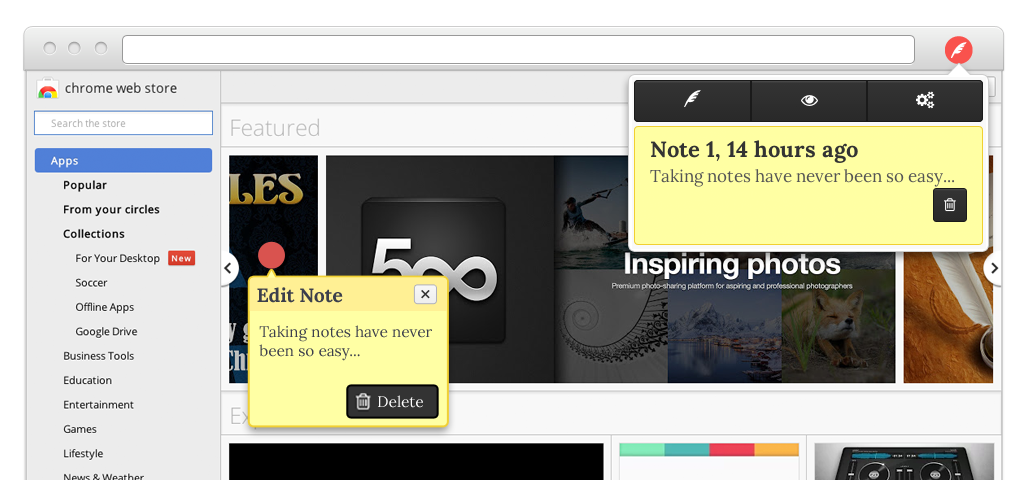
About Notely
Background
If you are like me you look at hundreds of web pages every day. If so haven't you sometimes felt like you just wanted to sketch down a note about the page really quick?
Sometimes it's because you are reviewing the page for some client. Or sometimes you just want to take a note related to a specific web page so that you keep your busy mind together when researching something.
I really felt the need of some kind of tool, so I tried a lot of different tools.
Story behind Notely
I didn't really fall in love with any of the tools I found. Some tools makes it possible to grab the page from the browser and then annotate it. But then you leave the browser where you spend the most of your time.
Other tools made it possible to add notes within the page, but then they where in the way when you didn't want to see them. Because of these reasons I created Notely as a small weekend project.
But the story doesn't stop here, now I want you to help me to improve Notely so it fits your needs as well. I develop Notely on my spare time so if you like it please help me out with a small donation or help me out at GitHub.
Features
Annotate any web page
Click any part of any web page and notes to it. The note will be saved even if you leave the page or close the browser. Next time you visit that page the note will be available again for you to read or edit.
Control visibility of notes
Sometimes you don't want to see your notes, then you can easily hide them so you don't have to bother who will see your notes. When you want them back you can toggle the visibility on again.
Move note in place
To highlight a specific part of a web page it is important to be able place the note accordingly but also to be able to move the note around. Notely support moving the notes around the page.
Manage all notes in archive
At some point you probably want to go through the whole inventory of note. Notely have an archive of all pages with notes so that you quickly can find all notes related to a web page.
Export notes
In order to be able to backup or share notes Notely supports exporting the notes as JSON.
Import notes
In order for you to restore notes from backup or load notes created by someone else Notely support importing notes on JSON format.
